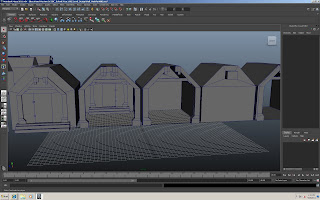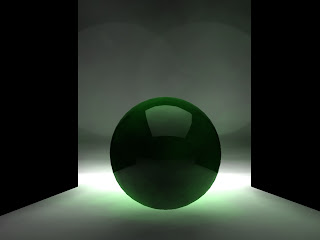Some fight animations cycles done from video reference shot in class.
Monday, November 21, 2011
Thursday, August 4, 2011
Friday, July 22, 2011
UV unwrap.
After a day and a half of trying I finally got this UV unwrapped. Going to do all my hall tunnles and then texture them!
Monday, April 25, 2011
Assets to Scale
While reading in 3D World I came across a useful tip I should share. Build your assets to scale. Seems simple right? Wrong. A lot of people in my Level Design class weren't doing that, they weren't even building all their assets to scale with their other assets.
If you do build everything to scale you can quickly have a whole library of assets ready to use when you need them. Also this helps with making your textures to scale so you don't have giant wood grains on one object and normal sized on the other.
The article also said to build one asset in each file and build them at the origin. That's something I didn't do when building my super tunnel.
Here you can see I have a whole tunnel system ready to build and in any configuration I want.
If you do build everything to scale you can quickly have a whole library of assets ready to use when you need them. Also this helps with making your textures to scale so you don't have giant wood grains on one object and normal sized on the other.
The article also said to build one asset in each file and build them at the origin. That's something I didn't do when building my super tunnel.
Here you can see I have a whole tunnel system ready to build and in any configuration I want.
Saturday, April 23, 2011
Team BSP UDK Level
For Level Design Team BSP made a graveyard scene. Team BSP included Joseph Cassano, May Solis, Matt Schwartz, Rob Martin and me. Keep in mind we are animation students and don't really know how to model we had to come up with animations for our assets as well as some static meshes.
Here is the tunnel I made there are falling beams and dust particles.
Here is my spider, the room is filled with assets from other team mates.
There is a video fly through of the level two but while the lighting looks good in the level and when you render the file when you play it it is too dark to really see anything. We will try to fix this so the team can post the video with our animations in action.
Friday, April 22, 2011
Global Illumination and Reflector Test
This image is my scene with two spot lights pointed at the wall with a ball in front of it. The intensity of the lights are turned down a lot because I will be added some global illumination.
Here I have global illumination turned on, you can see the light bouncing off the wall and light the scene there is also light being bounced of the green ball.
Here I added a reflector to bounce light back towards the ball to light it from the front. You can see the refection of the reflector on the ball.
I did this while following an online tutorial to better help my understanding of global illumination and reflectors.
Subscribe to:
Comments (Atom)